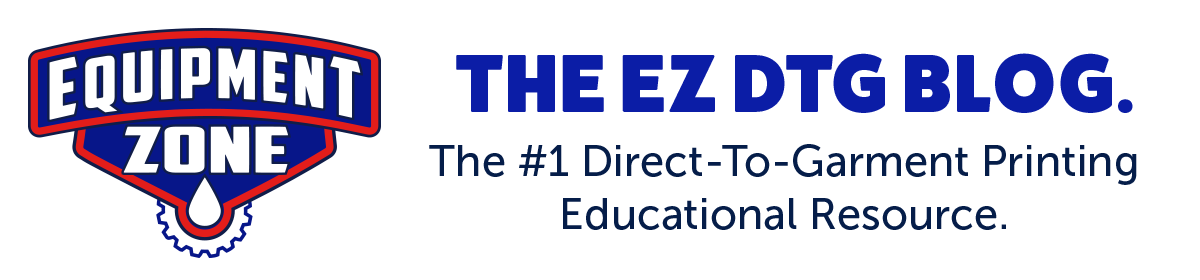The Epson F2000 is simple to maintain compared with other direct-to-garment printers on the market. Here are the maintenance steps involved, and a comparison with other machines.
Each morning upon startup the printer will remind you (on the display screen) to remove and gently shake the two white ink cartridges. Agitating white ink is a step all direct-to-garment printers require.
At the end of the workday, the printer will remind you to pour Tube Wash solution into the capping station. (This is not the same as cleaning solution.) If you are running your printer 24 hours per day, the display screen will prompt you to do this Tube Wash step every 20 hours. Using the Tube Wash solution fully replaces the older process of flushing white ink from the machine once a month. Some other printer brands still require periodic flushing of inks, but no longer necessary with the Epson F2000. Tube Wash Kit: https://goo.gl/JzE70C
It is recommended to wipe (with a foam swab) around the outside edge of the capping station once or twice per week. This is a daily maintenance requirement with most other printers. Foam Swabs: https://goo.gl/660mkw
Every month or so it is suggested you wipe (with a foam swab) around the outside edge of the print head. This step is simply to remove lint or threads that may have collected around the print head during production.
On nearly all other printers you’ll need to clean the wiper blade throughout the production day, as many as 4-6 times in a day. The wiper blade looks like a small windshield wiper that wipes excess ink from the print head. But it is necessary to clean this same excess ink from the wiper blade regularly. The Epson F2000 has no wiper blade to clean. Instead, a cloth roller cleans the print head after every print, then rolls and advances giving you a clean surface again. After 1,500 prints, this Print Head Cleaning Kit will be replaced. The F2000 will tell you on the display screen when it’s time. Print Head Cleaning Kit: https://goo.gl/Xs17hX
At the end of your workday or workweek, it is recommended to just turn off the machine until you’re ready to print again. You can leave the Epson F2000 turned off for up to two weeks without damage to your print head or hoses. Some other printers on the market require you to leave them running 24 hours a day to avoid print head clogging. Since the Epson print head and ink system are manufactured to work together, constant running of the printer is not necessary.
The Epson F2000 requires very little effort on your part to clean and maintain, making it the easiest direct-to-garment printer to operate on the market today.